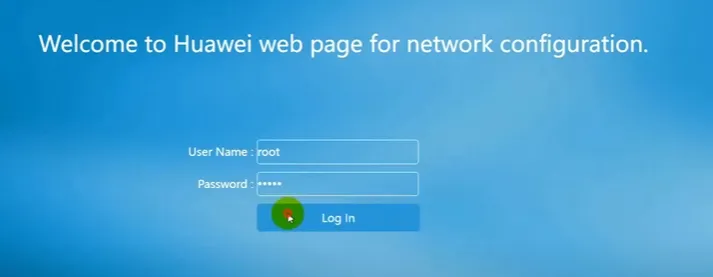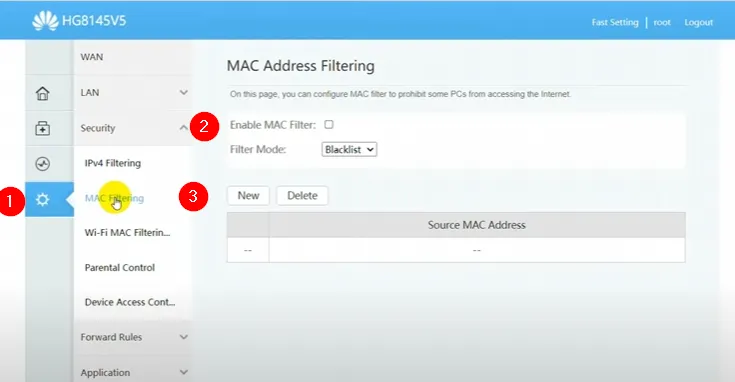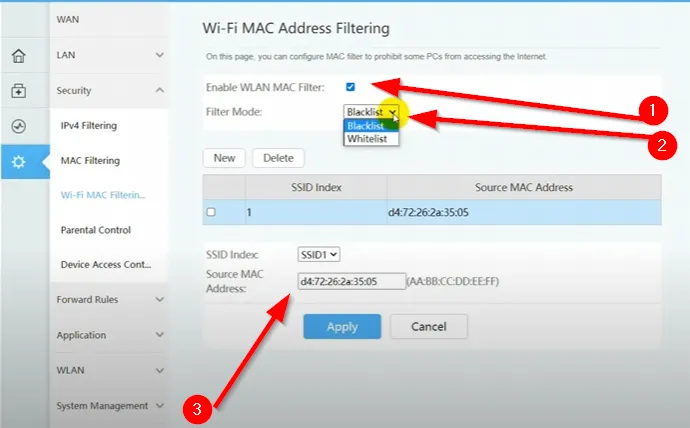If you are a Megacable user and have a Huawei hg8145V5 modem, you will be able to block unauthorized access and secure your Wi-Fi network. Intruders on our network can not only decrease the quality of our Internet connection but also pose a threat to our privacy and security.
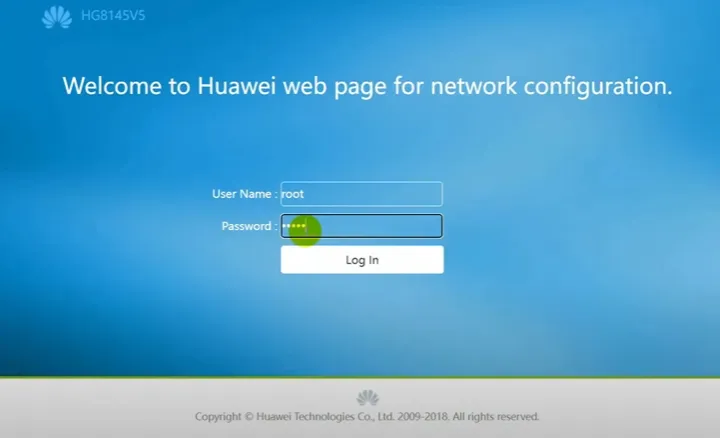
Disadvantages of not blocking intruders on our modem
Before delving into the technical guide, let’s understand why this action is vital. Unauthorized devices connected to your network can:
- Consume bandwidth, slowing down your connection.
- Access shared files on the network.
- Engage in illegal activities that could be traced back to your connection.
Preventing these risks is an important task, and the Huawei hg8145V5 modem has the tools to help you achieve it.
Huawei hg8145V5 Modem Configuration
Accessing Modem Configuration
To get started, you’ll need to access the modem’s configuration:
- Open your browser and enter the modem’s IP address in the address bar (http://192.168.1.100).

- Enter the username and password (user: root and pass: root).
Find the Security Section
Once inside the administration panel:
- Navigate to the “Advanced” tab.
- Select the “Security” option to find the filtering tools.

Implementing MAC Filtering
MAC filtering is an effective method to control access to your Wi-Fi network.
Identifying Connected Devices
Within the security section, use the connected devices option to verify the MAC addresses of all devices on your network.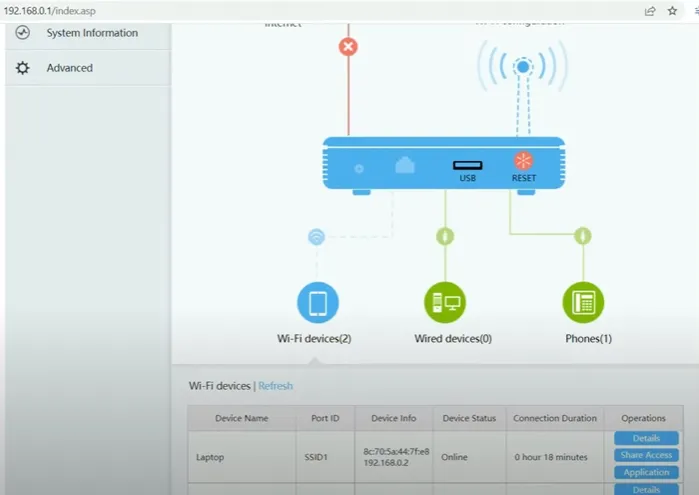
Blocking a Device
Follow these steps to block a device:
- Copy the intruder’s MAC address.
- Go to “MAC Filtering” and select “Add New”.
- Enter the MAC address and save the changes.

Make sure to apply the ‘Black List’ configuration to enact the block.
Monitoring and Ongoing Management
It is essential to continuously monitor your network to detect and block intruders. Periodically, review the list of connected devices.
What to Do If You Accidentally Blocked a Device?
If you accidentally blocked a legitimate device for any reason, simply remove its MAC address from the filtering list and apply the changes.
Additional Tips for Network Security
- Regularly change your Wi-Fi password.
- Use a strong password, combining uppercase, lowercase, numbers, and symbols.
- Update your modem’s firmware to take advantage of security and performance improvements.
- Consider using a guest network for devices that do not require access to your entire network.
In Case of Problems
If you still have issues with intruders on your network after following these steps, you can:
- Reset your modem to factory settings and start the process again.
- Contact Megacable technical support for additional assistance.
Remember that network security is an ongoing practice. Regularly review and keep your security measures up to date to face any new threats.